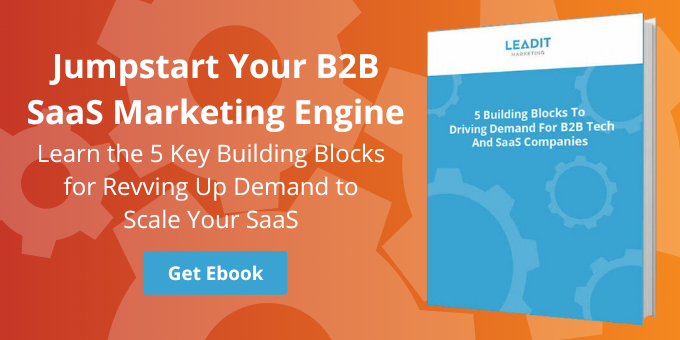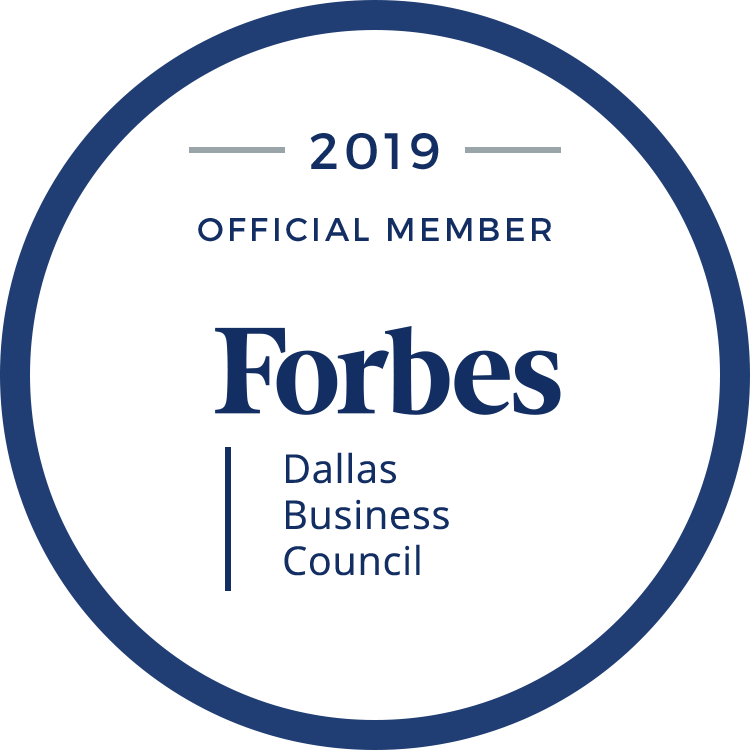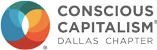10 Best Practice Tips For Landing Pages
Great landing pages are ones that compel a visitor to take action – fill out a contact form, place an order, subscribe…that is the page’s entire purpose. Every word, image and graphic element on the page should be created to serve that one, single purpose: to share their info and then click on the Call to Action button. The CTA button is that ultimate graphic to which all messages on the page should naturally draw the eye.
This is why truly great landing pages pay as much attention to the User Experience (U/X) design as to the language used in the messaging. Before I share my best practices tips for landing pages, though, let’s make sure we’re on the same page when it comes to what is a landing page.
How is a landing page different or unique from other pages on my website, such as the Home Page?
The purpose of most web pages is to convey detailed information. Product pages, services pages, about and contact pages all tell their own stories to educate the web visitor, and include navigation links to other pages with even more detailed information.
A landing page, though, has a special purpose: it is there solely to collect a prospective client’s personal information, whether they’re buying something in a transaction or requesting a free download.
Usually, the prospect arrives at your landing page by clicking on a link they’ve found on another page, ad, or social media post. (Hence the specialized marketing term, “landing page.”)
The landing page is the opportunity for a visitor to give you certain information about themselves in order to receive whatever you’ve offered to entice them there.
With that definition made clear, here are my 10 Best Practices tips for landing pages, both in terms of User Experience design (U/X) and Messaging (copywriting).
U/X Tips for Landing Pages
1. Get to the point quickly.
People came to your landing page for a reason. Address that reason directly by highlighting the value of your offer. Use clear headlines and bullets to quickly explain the offer and use bold text for emphasis. Every single element should contribute to this goal. The fewer the distractions, or “leaks,” the better the results.
2. Remove your navigation bar.
Since your landing page is for a single purpose, your visitors should only be at that place — no leaks to any other page should distract your user.
- Yuppiechef saw a 100% increase in conversion rates (from 3% to 6%) by removing their navigation bar
- Career Point College removed the top navigation bar and modified its form layout, which increased the conversion rate by 336%.
3. Make your capture forms easy and quick.
For free offers, the length of the form matters. Too many fields, and you’ll see high abandonment rates unless they can see a good reason to go that far: to receive a full copy of a published survey, for instance, would justify collecting more personal information to help the surveyors (and the marketers).
In general, treat your capture form as a kind of quid pro quo: the simpler the offer, the fewer the number of fields used.
The social form fill option makes it easier for landing page visitors to complete forms with just one button by linking to their Facebook, Twitter or LinkedIn profile information. Most of the larger marketing automation platforms such as Hubspot and Marketo give you tools for integrating social form fill options into your landing pages.
There’s also progressive profiling. This technology allows you to take baby steps in your relationship with each buyer by gradually gaining lead intelligence. After initially gaining their basic information, later you can ask for their location, phone number, etc. This lets you ease your way into a more detailed view of your buyers.
4. Organize the page for clarity of purpose.
This appears to be a fairly simple principle, but many landing pages lack this — both in their content and design. For one thing, nearly 79% of web users scan the page rather than read it. If we make the visitors struggle to find out about our offer, the conversion rates will go down.
Information Hierarchy
Information Hierarchy is the order with which the elements on the page are presented. The elements should have a proper flow and should be connected, with the required ingredients having visual dominance.
5. Include a disclaimer.
Many marketers also include a disclaimer statement such as, ‘We will never sell or give your personal data to any other companies, promise!’…or words to that effect. This sounds comforting, but in fact the CANSPAM Act made that practice illegal a long time ago. Even in 2017, though, it can help persuade an otherwise hesitant visitor to surrender their information.
Copywriting Tips for Landing Pages
1. Define Your Audience.
Are you throwing off landing page visitors with your language? Maybe you’re calling an asset an “Executive Brief” but it’s not just intended for executives. One best practice is to define the audience (by job title) right there on the page. If you’re holding a webinar, for example, spell out who should attend.
2. Put things in context.
The context on the page should be powerful and persuasive, so as to increase the conversion rates. This requires the content to be according to the user — how much the user already knows and what they need to know in order for you to convince the person.
The channel that was used to bring the visitor must have given a brief outline, but not the details, as ads do have certain limitations. Your work is to keep the main message same as that of the advertisement and also provide more information that continues to persuade.
The design of the landing page should also maintain the branding and identity of the campaign — both in terms of design and voice. Brand Voice refers to the tone of communication and the style of writing.
3. Write a headline that summarizes your offer.
The headline should also convey the exact point of the campaign and explain what the page is all about. Be sure to include your logo and branding styles. Make sure they remember who’s making this offer, and who’s collecting their information.
4. Add social proof.
If you have a customer testimonial, celebrity endorsement, industry recognition, award, or certificate of some kind, it is persuasive to include this in your summary section.
5. Test for success.
If you launch your landing page and then find few if any leads are coming in, there are a few things you can do.
- Make sure that you’ve set up all the right tracking in the back-end.
- Use your test leads to ensure that you’re receiving confirmation emails (for events), trigger emails are firing (per the suggestion above), your leads are routing to the right lists, etc.
- Test, test again, and ask your colleagues to test, too! You’ll give yourself another opportunity to catch any little errors that you may have overlooked.
Once you’ve got all these things covered, it’s okay to have some fun and let the creative juices flow. Chances are that if your message makes your target audience smile, you’re more likely to be remembered. And in a sea of Google search results, being memorable is a very good thing.
Great landing pages will keep new leads flowing into your sales funnel in a consistent stream. Partnering with a professional marketing firm can help you maximize the results from your landing pages and other digital strategies.