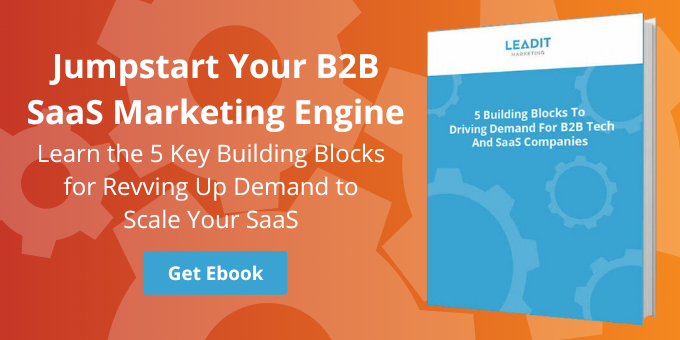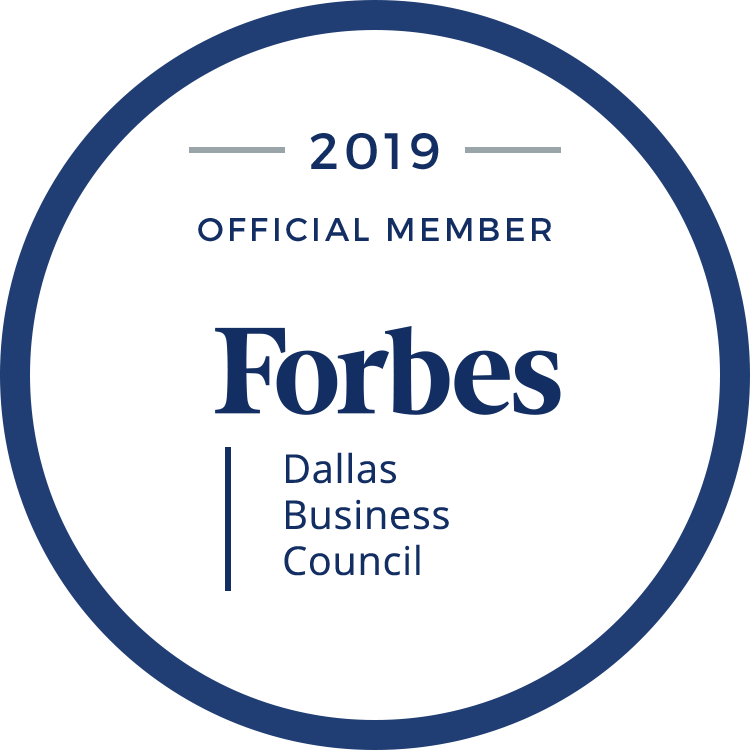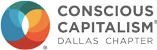8 Steps to Video Marketing That Sells
It’s not just millennials- all buyers today want quick but meaningful information that’s delivered in a personal way. Today I go over the eight essential planning steps to video marketing that sells by educating, entertaining and converting the viewer.
Video’s popularity as a marketing tool continues to rise at exponential rates, as surveys confirm.
- According to Forbes, 59% of executives would rather watch video than read text.
- After viewing a video, 65% of those visit the marketer’s website and 39% call the vendor.
- ComScore, a media analytics company, reports the average user spends over 16 minutes per month watching online video ads.
First and foremost: be mindful of audience.
Video has a key place and purpose in different parts of the buying lifecycle. Most “all purpose videos” don’t serve your own purposes as well as those which anticipate at what stage of decision making your viewer may be when they’re watching it.
That’s why mapping your video content to your buyer journey is a crucial component to a successful video marketing strategy. Your first step is to think carefully about for what and whom you’re making your video(s).
1. Identify the purpose of the video, and what effect you want it to have.
If you’re using video for the first time with your company, you’re probably looking for a basic awareness/brand/product introduction that gives an overview of your core value proposition.
But when you drill down to its real purpose, you have to be more specific.
Ask yourself:
- Is it intended to generate brand awareness, product awareness, or both?
- Is it a lead generation campaign?
- What feeling are you trying to elicit?
- What do you want the viewer’s next steps to be?
Rough out a script that speaks to those goals – and test it out with another person or hire a professional copywriter to polish your thoughts so it achieves its intended purpose.
2. Identify your video’s use case to determine the best style to use.
Is it all about your company, or about its product or services?
A company/brand awareness video should focus on culture and mission themes.
These don’t necessarily need CTAs, though you may want to steer them at the end to a particular landing page on your website.
Oftentimes, a simple 90-second “talking head” video of the founder explaining their inspiration for starting the company is a great engagement tool that personalizes the company and gains a viewer’s trust.
Product videos are usually “explainer” style, often using screen grabs with voiceovers. (Note: you don’t need to explain every feature; just hit the highlights.) These can be made using basic animation tools in PowerPoint or similar presentation software apps.
If yours is a services company, the popular whiteboard-with-cut-out-characters can get your message across in a simple, graphical style. You can get easy, inexpensive starter kits from CommonCraft.
Usually with service or product-focused videos you will want to include a specific CTA that prompts the viewer to move into your lead funnel.
3. Prepare your equipment.
Most marketers don’t have the budget or resources to create high quality video with fancy animation software and production equipment.
As noted above, you can use inexpensive or even free resources that are readily accessible. It’s still possible to create low-budget, low-effort videos for big impact.
By using some iPhone recording best practices, you can create a professional business video.
If you have a tripod, some good natural light on your subject, and have a good microphone, in most cases that’s all you need for a “talking head” video, and you’re well on your way.
You can also shoot directly from your laptop.
After you’ve gotten the hang of it and are ready to step up to the next level, you can get a good lighting kit for about $100, right in your office or conference room.
4. Plan content for different stages of the buyer’s journey.
If you need more than one video for different stages of the buyer’s journey, map out a production plan for each stage:
-
- Awareness/Lead Gen – brand intro video, make a personal connection
- Exploration/Research – explainer, how-to or product demo video
- Comparison/Evaluation – promo video for an upcoming event or webinars
5. Make sure it tells a good story.
Always ask yourself, “what’s the story here?” Even a talking head or product demo video has to have a good “hook” to grab a viewer’s interest.
For some creative inspiration, think about some of the successful Super Bowl commercials you saw this year.
Other good storytelling advice can be found here.
6. Keep it short.
In the last 15 years, the average human attention span has decreased from 12 to 8 seconds.
Not that you can make a video that short – but shorter is better.
People just discovering your company or product want a quick but intriguing introduction, with a little teaser to learn more.
People who are seriously researching your product and checking off desired features lists will want a more revealing and detailed look. The lower they are placed in the funnel, the longer your videos can be.
Top-of-funnel videos should be under 90 seconds; videos for the later stages in the buyer journey can run for up to 2.5 minutes, or longer if it’s a demonstration video about a complex process.
7. Measure more than view counts.
Metrics that show audience engagement are available in many marketing automation or CRM systems these days.
Only about 15% of marketers are making that connection…but they’re the smart ones who are staying ahead of the game.
- Marketers that track these advanced metrics see more than 2x the ROI.
- 77% of people say that they’ve been convinced to buy a product or service by watching a video.
- To truly prove the ROI of your videos, you need to be able to connect the right data together.
If your video hosting platform can be integrated with a complete marketing automation platform, you’ll gain easy access to data-driven insights into the levels of engagement your videos are generating.
This helps in your lead scoring. You can then create smart lists based on viewing data, and send out emails with integrated video links.
They’ll also help you see exactly which videos converted prospects into leads.
8. Add a lead generation form or other CTA.
Even with brand awareness videos, this is a great way to generate leads and you don’t want to miss the opportunity and connection you just made by letting your audience slip away.
With certain video hosting platforms such as Marketo’s, you can add a contact form directly in your video. They call this a “turnstile.” Turnstiles help you initially qualify your leads. If they complete that form, it’s likely they’re the right audience.
Create a more trusting relationship with viewers by adding the form towards the end so that your prospects can decide whether the content is valuable to them before they give up their information.
Some research shows that that adding a lead generation form part way through your video garners the most conversions.
Your video script can even lead into the form, to prepare your viewers.
If you don’t want to use a lead form, at least have your final screen display information they can use to take the next action – a phone number, your showroom address, a map of your locations, social media links and live links to your web and email address.
A “Forward to a Friend” link can be an especially powerful video marketing tool. This would bring them to a draft message window in their own email, containing the video link plus a pre-filled subject line and intro language for the email (SUBJECT: Interesting video for you INTRO: “HI, I just watched this and thought it might be something of interest to you.”)
Leadit Marketing understands the importance of video marketing campaigns. We’re happy to mentor you through the video planning process, and offer resources to help you get started.