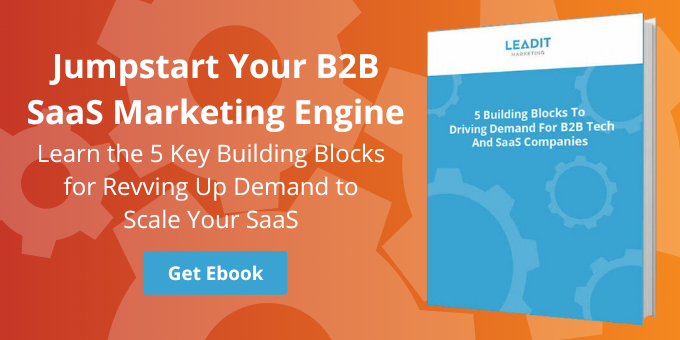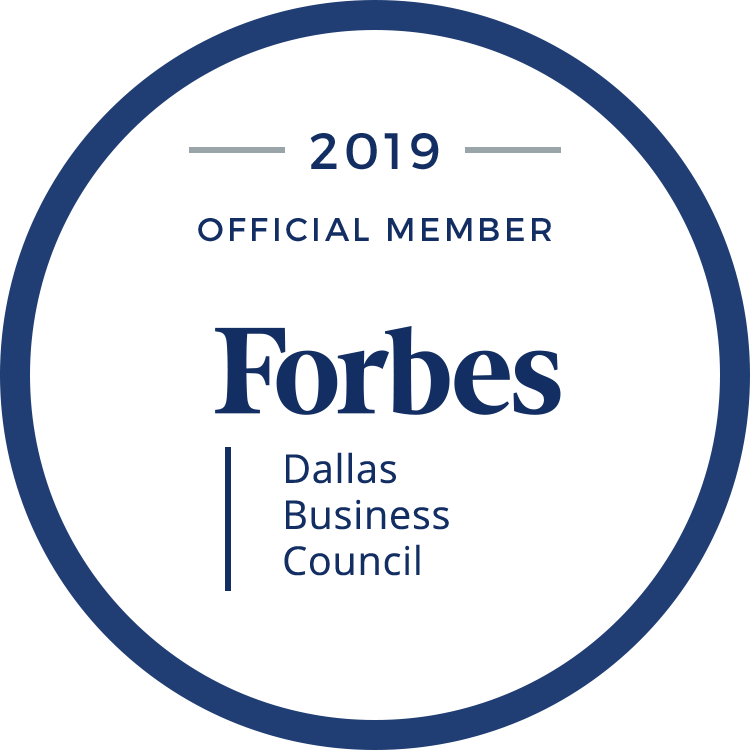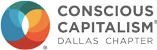6 Tips for Creating Awesome Memorable and Engaging B2B Webinars
Quick — can you recall the best webinars you’ve ever attended? Can you identify why they stuck with you?
Chances are, you spend so much time at your computer anyway that an hour of webinar time usually ends up on the slag heap of forgotten hours in your everyday work life. Worse, many of the forgettable ones ended up being mainly a sales pitch rather than the informative session you signed up for, full of hope and aspiration.
It takes some effort and insight to make the best webinars–the ones that are memorable, engaging, and leave participants hungry to know even more about your brand, services or products. Read on for tips on how to make the best webinars to stand out above the rest.
Tip 1: Be Interesting.
Have one or more awesome speakers.
Nothing is worse on a webinar than a monotone speaker who puts the audience to sleep. Your main presenter should be personable, energetic and friendly, in addition to being expert in the topic. Two speakers are usually livelier than one. If you have more than one speaker, have them play off of each other, presenting the webinar as a discussion instead of two different monologues.
Create an image-heavy slide deck.
We’ve all seen the other kind–right before our eyes glaze over. Slide decks aren’t for displaying your topical outline, or full paragraphs of text that look more like your old textbooks. Find images that illustrate your points while you speak about them in full sentences. As marketers we all know this, but make sure that whoever’s assigned to producing the deck also knows it. Stick to one color palette throughout the webinar deck, and try not to make it too busy.
Tip 2: Be Unique.
Use a hashtag dedicated to the webinar.
One best practice is to create a unique hashtag for the entire webinar process from early promotions to post-webinar follow-ups. Using a lesser-known hashtag will help ensure all tweets with the hashtag are about your webinar. (Some shortened version of your webinar title works best.)
Using a webinar hashtag well before the webinar creates a community of people with something in common. During the webinar, use the hashtag to interact with the audience, answer technical questions, and gather questions for the Q&A portion. Finally, after the webinar, you can use the hashtag to follow up on any unanswered questions and send additional information.
Tweet to a hashtag for the event, write blog posts promoting it, and ask for people to post their questions or comments beforehand. You may also have some type of giveaway or special feature that will be rolled outduring the webinar, so start that buzz early!
Tip 3: Be Engaged.
Get your participants involved; don’t just talk at them.
They are more than just your “audience.” Try stopping at various points to let them ask questions of the presenters, or even of one another. A big benefit of attending (and hosting) webinars is the ability to have presenters and audience members interact. Be sure to support conversation between attendees and presenters, and provide time to answer any questions attendees may have.
One way to know audience members are engaged in your content is when they ask a question so be sure to build in time for that, and that you are using webinar software that facilitates onscreen questions.
Have at least one host or moderator.
Getting one or more speakers to join your webinar can really enliven the conversation, but discussion can go off the rails pretty quickly if no one is assigned to moderate the discussion.
A webinar host can help with the flow of the presentation. This person introduces the speakers, asks any questions that come up during the webinar or Q&A, and concludes the event. If any problems arise, this person can address them easily, without causing the speakers to get off-topic.
Tip 4: Be Innovative.
Try out various types of media.
Think beyond the slides, about how you can complement your webinar with other forms of media, either during or after the webinar.
Consider a variety of media types for your webinar, to keep things interesting. A short video or GIF animation can help demonstrate your point. Ditto with humorous audio or visual examples. Sometimes sharing your screen temporarily illustrates better than any verbal description. Or offer a downloadable checklist that helps your audience follow along with your discussion.
Take a multi-model approach to follow-ups.
Consider sending out polls and quizzes during and after the webinar, and/or writing a blog post after the event covering the main webinar points, answering the most commonly asked questions.
Tip 5: Share actionable insights.
When you’re hosting a webinar, ask yourself, “In what specific ways will this help my audience perform better at their jobs?” Because in essence, that’s why they’ve signed up.
Provide actionable strategies that will make them look brilliant to their employer. Explain the best approaches and techniques for dealing with the underlying issues addressed in the webinar. Note current market conditions. Share real-world examples of what people in similar jobs to theirs have been able to accomplish using the methods you’re teaching them.
Tip 6: Stay Top-of-Mind.
Enrich their experience with data and resources.
Cite data to support your core messages. Participants may need to revisit the information after it’s over. If you’re promoting a session about how your product increases email conversion, send out links to supporting data for viewers to check out — especially if it’s a high-value piece from your own content library.
As long as they serve the appropriate audience, further research reports will make your insights more valuable. Be sure to include a link to the data in a follow-up email after the event to give the audience a chance to expand their research into the topic with one quick click.
Encourage active re-visiting.
Since you’re probably working with a strict time limit, give viewers the option to email you after the webinar, or ask them to post their questions on social media afterward to keep the conversation going. This helps you become an ongoing resource asset to them.
If you are recording the webinar, be sure to email all who registered (including those who didn’t show) with a link to the recording so they can listen on their own time to capture what they might have missed.
It’s not that hard to go from boring to memorable, when you’ve got all these creative ideas to work from. If you’d like help planning your next webinar, Leadit Marketing can provide further resources and suggestions to help you get started. Contact us to learn more.